|
|
- [](https://www.paypal.me/ZdharmaInitiative)
- [](https://www.paypal.com/cgi-bin/webscr?cmd=_s-xclick&hosted_button_id=D54B3S7C6HGME)
- [](https://www.patreon.com/psprint)
- <br/>New: You can request a feature when donating, even fancy or advanced ones get implemented this way. [There are
- reports](DONATIONS.md) about what is being done with the money received.
-
- # Fast Syntax Highlighting (F-Sy-H)
-
- Feature rich syntax highlighting for Zsh.
-
- <div style="width:100%;background-color:black;border:3px solid black;border-radius:6px;margin:5px 0;padding:2px 5px">
- <img
- src="https://raw.githubusercontent.com/zdharma/fast-syntax-highlighting/master/images/highlight-much.png"
- alt="image could not be loaded"
- style="color:red;background-color:black;font-weight:bold"
- />
- </div>
-
- ### Table of Contents
-
- - [News](#news)
- - [Installation](#installation)
- - [Features](#features)
- - [Performance](#performance)
- - [IRC Channel](#irc-channel)
-
- ### Other Contents
- - [License](https://github.com/zdharma/fast-syntax-highlighting/blob/master/LICENSE)
- - [Changelog](https://github.com/zdharma/fast-syntax-highlighting/blob/master/CHANGELOG.md)
- - [Theme Guide](https://github.com/zdharma/fast-syntax-highlighting/blob/master/THEME_GUIDE.md)
- - [Chroma Guide](https://github.com/zdharma/fast-syntax-highlighting/blob/master/CHROMA_GUIDE.adoc)
-
- # News
-
- * 15-06-2019
- - A new architecture for defining the highlighting for **specific commands**: it now
- uses **abstract definitions** instead of **top-down, regular code**. The first effect
- is the highlighting for the `git` command it is now **maximally faithful**, it
- follows the `git` command almost completely.
- [Screencast](https://asciinema.org/a/253411)
-
- # Installation
-
- ### Manual
-
- Clone the Repository.
-
- ```zsh
- git clone https://github.com/zdharma/fast-syntax-highlighting ~/path/to/fsh
- ```
-
- And add the following to your `zshrc` file.
- ```zsh
- source ~/path/to/fsh/fast-syntax-highlighting.plugin.zsh
- ```
-
- ### Zinit
-
- Add the following to your `zshrc` file.
-
- ```zsh
- zinit light zdharma/fast-syntax-highlighting
- ```
-
- Here's an example of how to load the plugin together with a few other popular
- ones with the use of
- [Turbo](https://zdharma.org/zinit/wiki/INTRODUCTION/#turbo_mode_zsh_62_53),
- i.e.: speeding up the Zsh startup by loading the plugin right after the first
- prompt, in background:
-
- ```zsh
- zinit wait lucid for \
- atinit"ZINIT[COMPINIT_OPTS]=-C; zicompinit; zicdreplay" \
- zdharma/fast-syntax-highlighting \
- blockf \
- zsh-users/zsh-completions \
- atload"!_zsh_autosuggest_start" \
- zsh-users/zsh-autosuggestions
- ```
-
- ### Antigen
-
- Add the following to your `zshrc` file.
-
- ```zsh
- antigen bundle zdharma/fast-syntax-highlighting
- ```
-
- ### Zgen
-
- Add the following to your `.zshrc` file in the same place you're doing
- your other `zgen load` calls in.
-
- ```zsh
- zgen load zdharma/fast-syntax-highlighting
- ```
-
-
- ### Oh-My-Zsh
-
- Clone the Repository.
-
- ```zsh
- git clone https://github.com/zdharma/fast-syntax-highlighting.git \
- ${ZSH_CUSTOM:-$HOME/.oh-my-zsh/custom}/plugins/fast-syntax-highlighting
- ```
-
- And add `fast-syntax-highlighting` to your plugin list.
-
- # Features
-
- ### Themes
-
- Switch themes via `fast-theme {theme-name}`.
-
- <div style="width:100%;background-color:black;border:3px solid black;border-radius:6px;margin:5px 0;padding:2px 5px">
- <img
- src="https://raw.githubusercontent.com/zdharma/fast-syntax-highlighting/master/images/theme.png"
- alt="image could not be loaded"
- style="color:red;background-color:black;font-weight:bold"
- />
- </div>
-
- Run `fast-theme -t {theme-name}` option to obtain the snippet above.
-
- Run `fast-theme -l` to list available themes.
-
- ### Variables
-
- Comparing to the project `zsh-users/zsh-syntax-highlighting` (the upper line):
-
- <div style="width:100%;background-color:black;border:3px solid black;border-radius:6px;margin:5px 0;padding:2px 5px">
- <img
- src="https://raw.githubusercontent.com/zdharma/fast-syntax-highlighting/master/images/parameter.png"
- alt="image could not be loaded"
- style="color:red;background-color:black;font-weight:bold"
- />
- </div>
-
- <div style="width:100%;background-color:black;border:3px solid black;border-radius:6px;margin:5px 0;padding:2px 5px">
- <img
- src="https://raw.githubusercontent.com/zdharma/fast-syntax-highlighting/master/images/in_string.png"
- alt="image could not be loaded"
- style="color:red;background-color:black;font-weight:bold"
- />
- </div>
-
- ### Brackets
-
- <div style="width:100%;background-color:black;border:3px solid black;border-radius:6px;margin:5px 0;padding:2px 5px">
- <img
- src="https://raw.githubusercontent.com/zdharma/fast-syntax-highlighting/master/images/brackets.gif"
- alt="image could not be loaded"
- style="color:red;background-color:black;font-weight:bold"
- />
- </div>
-
- ### Conditions
-
- Comparing to the project `zsh-users/zsh-syntax-highlighting` (the upper line):
-
- <div style="width:100%;background-color:black;border:3px solid black;border-radius:6px;margin:5px 0;padding:2px 5px">
- <img
- src="https://raw.githubusercontent.com/zdharma/fast-syntax-highlighting/master/images/cplx_cond.png"
- alt="image could not be loaded"
- style="color:red;background-color:black;font-weight:bold"
- />
- </div>
-
- ### Strings
-
- Exact highlighting that recognizes quotings.
-
- <div style="width:100%;background-color:black;border:3px solid black;border-radius:6px;margin:5px 0;padding:2px 5px">
- <img
- src="https://raw.githubusercontent.com/zdharma/fast-syntax-highlighting/master/images/ideal-string.png"
- alt="image could not be loaded"
- style="color:red;background-color:black;font-weight:bold"
- />
- </div>
-
-
- ### here-strings
-
- <div style="width:100%;background-color:black;border:3px solid black;border-radius:6px;margin:5px 0;padding:2px 5px">
- <img
- src="https://raw.githubusercontent.com/zdharma/fast-syntax-highlighting/master/images/herestring.png"
- alt="image could not be loaded"
- style="color:red;background-color:black;font-weight:bold"
- />
- </div>
-
- ### `exec` descriptor-variables
-
- Comparing to the project `zsh-users/zsh-syntax-highlighting` (the upper line):
-
- <div style="width:100%;background-color:black;border:3px solid black;border-radius:6px;margin:5px 0;padding:2px 5px">
- <img
- src="https://raw.githubusercontent.com/zdharma/fast-syntax-highlighting/master/images/execfd_cmp.png"
- alt="image could not be loaded"
- style="color:red;background-color:black;font-weight:bold"
- />
- </div>
-
- ### for-loops and alternate syntax (brace `{`/`}` blocks)
-
- <div style="width:100%;background-color:black;border:3px solid black;border-radius:6px;margin:5px 0;padding:2px 5px">
- <img
- src="https://raw.githubusercontent.com/zdharma/fast-syntax-highlighting/master/images/for-loop-cmp.png"
- alt="image could not be loaded"
- style="color:red;background-color:black;font-weight:bold"
- />
- </div>
-
- ### Function definitions
-
- Comparing to the project `zsh-users/zsh-syntax-highlighting` (the upper 2 lines):
-
- <div style="width:100%;background-color:black;border:3px solid black;border-radius:6px;margin:5px 0;padding:2px 5px">
- <img
- src="https://raw.githubusercontent.com/zdharma/fast-syntax-highlighting/master/images/function.png"
- alt="image could not be loaded"
- style="color:red;background-color:black;font-weight:bold"
- />
- </div>
-
- ### Recursive `eval` and `$( )` highlighting
-
- Comparing to the project `zsh-users/zsh-syntax-highlighting` (the upper line):
-
- <div style="width:100%;background-color:black;border:3px solid black;border-radius:6px;margin:5px 0;padding:2px 5px">
- <img
- src="https://raw.githubusercontent.com/zdharma/fast-syntax-highlighting/master/images/eval_cmp.png"
- alt="image could not be loaded"
- style="color:red;background-color:black;font-weight:bold"
- />
- </div>
-
- ### Chroma functions
-
- Highlighting that is specific for a given command.
-
- <div style="width:100%;background-color:black;border:3px solid black;border-radius:6px;margin:5px 0;padding:2px 5px">
- <img
- src="https://raw.githubusercontent.com/zdharma/fast-syntax-highlighting/master/images/git_chroma.png"
- alt="image could not be loaded"
- style="color:red;background-color:black;font-weight:bold"
- />
- </div>
-
- The [chromas](https://github.com/zdharma/fast-syntax-highlighting/tree/master/chroma)
- that are enabled by default can be found
- [here](https://github.com/zdharma/fast-syntax-highlighting/blob/master/fast-highlight#L166).
-
- ### Math-mode highlighting
-
- <div style="width:100%;background-color:black;border:3px solid black;border-radius:6px;margin:5px 0;padding:2px 5px">
- <img
- src="https://raw.githubusercontent.com/zdharma/fast-syntax-highlighting/master/images/math.gif"
- alt="image could not be loaded"
- style="color:red;background-color:black;font-weight:bold"
- />
- </div>
-
- ### Zcalc highlighting
-
- <div style="width:100%;background-color:black;border:3px solid black;border-radius:6px;margin:5px 0;padding:2px 5px">
- <img
- src="https://raw.githubusercontent.com/zdharma/fast-syntax-highlighting/master/images/zcalc.png"
- alt="image could not be loaded"
- style="color:red;background-color:black;font-weight:bold"
- />
- </div>
-
- # Performance
- Performance differences can be observed in this Asciinema recording, where a `10 kB` function is being edited.
-
- <div style="width:100%;background-color:#121314;border:3px solid #121314;border-radius:6px;margin:5px 0;padding:2px 5px">
- <a href="https://asciinema.org/a/112367">
- <img src="https://asciinema.org/a/112367.png" alt="asciicast">
- </a>
- </div>
-
- ## IRC Channel
-
- Channel `#zinit@freenode` is a support place for all author's projects. Connect to:
- [chat.freenode.net:6697](ircs://chat.freenode.net:6697/%23zinit) (SSL) or [chat.freenode.net:6667](irc://chat.freenode.net:6667/%23zinit)
- and join #zinit.
-
- Following is a quick access via Webchat [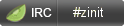](https://kiwiirc.com/client/chat.freenode.net:+6697/#zinit)
|
